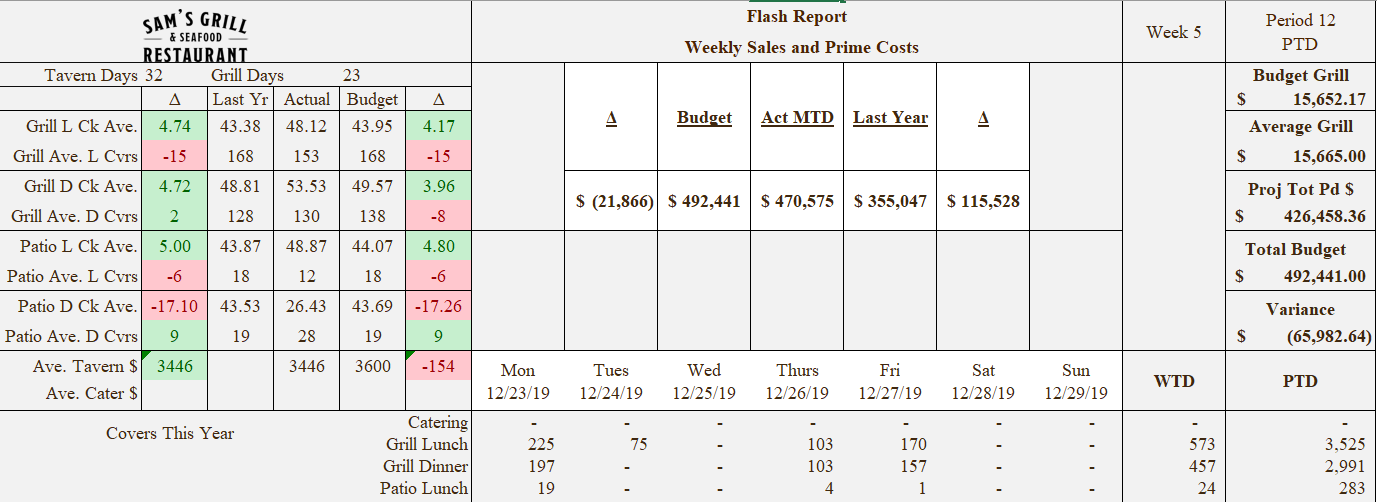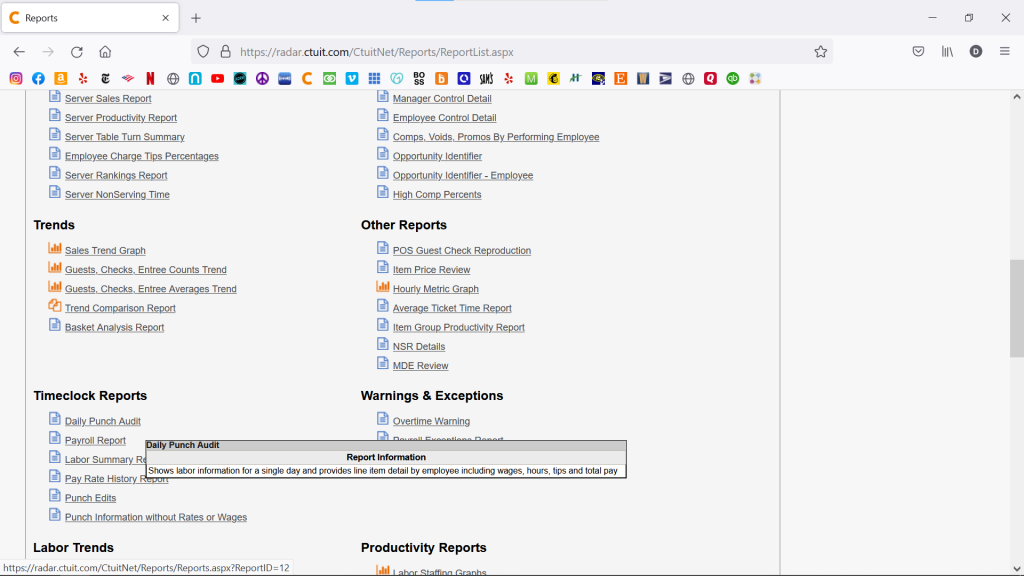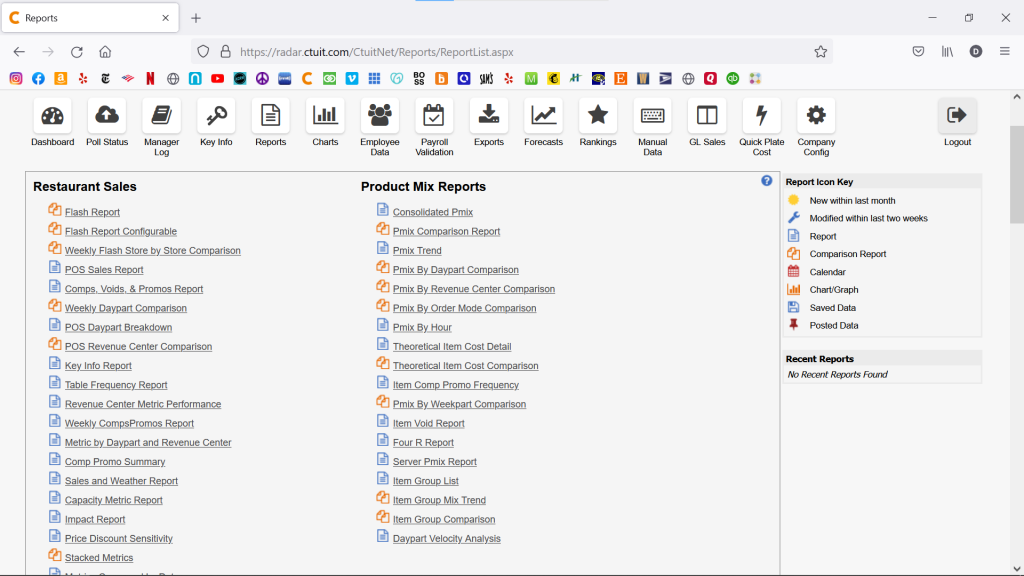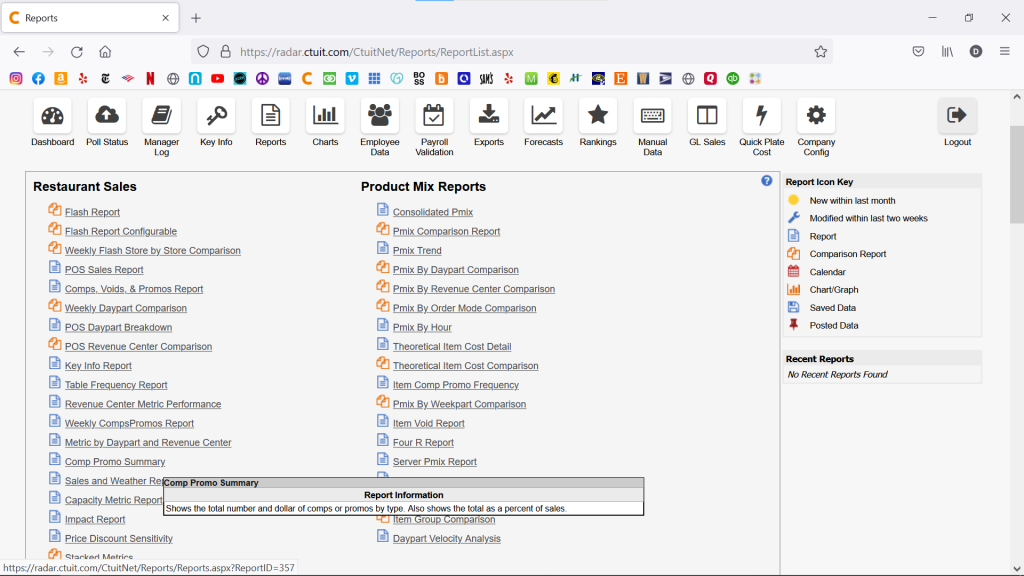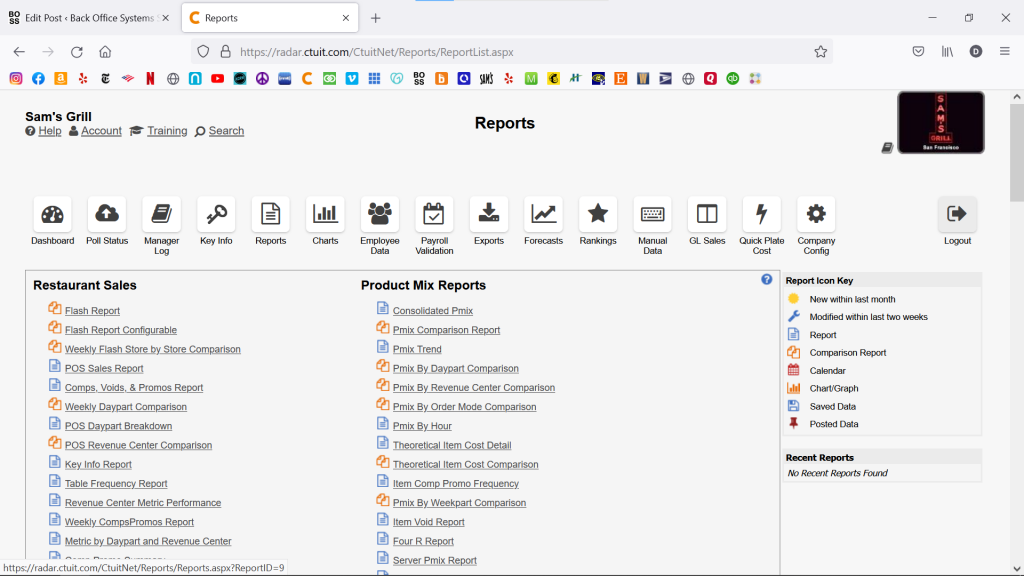First, edit all punches from the previous day. Wait until the system refreshes and you see your edits in the report.
Open the file for the current period. When Excel asks if you want to enable macros, say yes. Run four reports, print them out if it is easier.
The information is keyed into the INPUT tab of the spreadsheet. Revenue first, then enter total starters and desserts by adding those is every category (i.e. starters in starters and in specials.)
Next is total promo and employee discount. Finally, the food invoices which are listed by vendor alphabetically. Switch to the output tab. Click on the appropriate week number at the top left, and the data will be displayed. Save the file for the next business day.